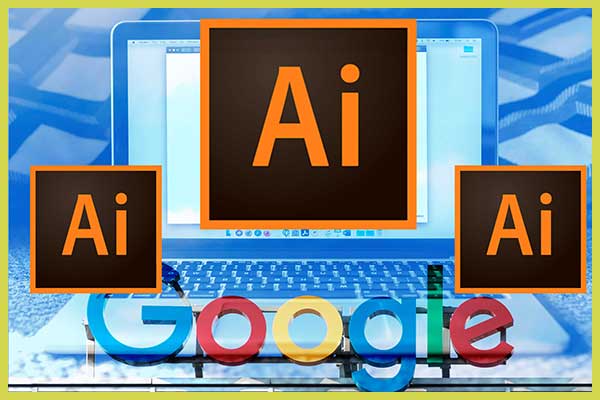Five Programs Every Freelancer Should Learn
There are a lot of great programs out there to help you get your freelance work done, but which ones are the most important? The answer depends on what kind of work you’re planning to do and what type of clients you want to attract. That’s why it’s important to learn at least the basics of these Five programs every freelancer should learn so you have the necessary tools to succeed no matter what kind of project you take on next. Choosing the right skills to develop when you’re starting out as a freelancer can seem intimidating, especially if you’re looking to freelance in more than one field. no matter what industry you decide to focus on, as well as some helpful resources to get you started with each of them. Even better, these skills will increase your value as an employee and allow you to more easily transition into full-time work more if and when the time comes!
.
 |
| Five-Programs-Every-Freelancer-Should-Learn |
Why these Five Programs Every Freelancer Should Learn?
From what I can tell, Google Sheets is a fairly basic spreadsheet program, but it’s completely free to use and has all of the functionality you would expect (if you’re an Excel user). Whether you need to create invoices or track your budget, there are lots of uses for a spreadsheet. It's also handy that you can share spreadsheets with others so that everyone on your team is on the same page. Finally, when most people think of spreadsheets, they assume Microsoft Excel — which is a product I used in college. What better way to get a new gig than by demonstrating some work already done in an industry-specific format? That’s worth something!
 |
| gs-Five-Programs-Every-Freelancer-Should-Learn |
Learning Illustrator is something that just about any designer would benefit from. Illustrator is something of a universal language among designers and it’s where you can add personality to your work, even if you’re not designing logos. Designers know how to create beautiful things in Illustrator. The problem, however, is that a lot of people are intimidated by it because they think they need some fancy degree or other prerequisites to learn it—and while those things certainly don’t hurt, you really only need one thing: determination. Learning anything requires practice and perseverance; so give yourself lots of opportunities to put what you learn into action.
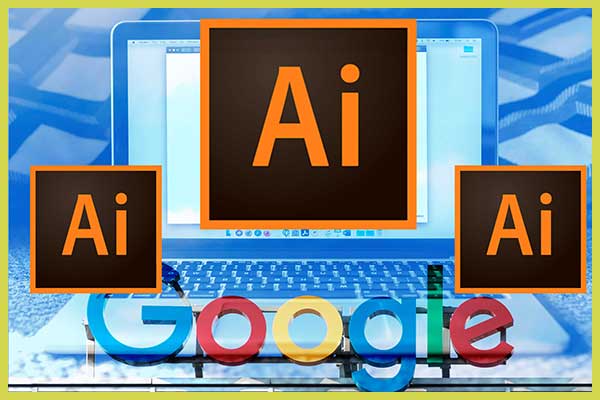 |
| ai-Five-Programs-Every-Freelancer-Should-Learn |
As a graphic designer, it’s impossible to exist without Photoshop. It has all of your digital sketching and editing needs to be taken care of. If you need to edit or create an image, put together a brochure for a client or make creative promotional materials for your business—forget about it if you don’t have Photoshop. You can get by with some other software, but why? You might as well learn how to use one of the most powerful tools in design today. InDesign: InDesign is another standard program that every designer needs to know how to use. This program is great for laying out magazines and books. Although there are other programs that do what InDesign does (and many designers will tell you they prefer using Adobe's own layout tool, Illustrator), none are as user-friendly or as flexible when it comes to producing work at such high-quality levels so quickly.
 |
| ps-Five-Programs-Every-Freelancer-Should-Learn |
Most web design jobs require you to use Adobe Dreamweaver, which can cost upward of $500. That's not something you want to spend money on if you're just getting started. Instead, we recommend downloading Google's free software suite, including Google Docs and Google Drive. Both are capable of producing professional-looking designs and documents; and with 15GB of cloud storage per account, there is plenty of room for your portfolio website and resume. (See: The Best Websites for Finding a Web Design Job.) If you need more help learning how to use these programs, look up tutorials on YouTube or check out online courses like Udemy or Skillshare.
 |
| dw-Five-Programs-Every-Freelancer-Should-Learn |
No matter what you’re building, there’s a solid chance that it will involve a web application of some kind. For many applications, WordPress is an excellent choice due to its wide range of available themes and plugins for even more functionality. It's also easily customizable without touching any code—which is huge if you're not a developer. Plus, its market share makes finding an audience simple. If you're building a WordPress-based app or website, make sure to check out our list of essential WordPress tools as well! GitHub: GitHub is where open source projects go to live. The site has become so popular among developers in recent years that it often feels like everyone has an account, but just because everyone uses GitHub doesn't mean you should ignore it when considering your options. There are a lot of valuable features on offer here that can be extremely helpful when collaborating with other developers (or on your own). And while learning how Git works can be intimidating at first, these resources can help get you up to speed quickly.
 |
| wp-Five-Programs-Every-Freelancer-Should-Learn |
Read This Also: How to create a successful blog post, in just 12 steps.
After a lot of hard work and research, we've compiled this list of the top five program skills every freelancer should learn so you can make the most of it and earn good dollars freelancing. Thanks be happy and keep sharing